If you are currently a member of this committee, please follow the instructions below to access the member communication and file sharing portal:
- You must be logged into the MPS website. Click here to log in if you are not already logged in. https://maps.memberclicks.net/login#/login
- Visit your MPS website profile. (https://maps.memberclicks.net/my-profile).
- Hover over the "My Features" tab and select Committees from the dropdown menu.
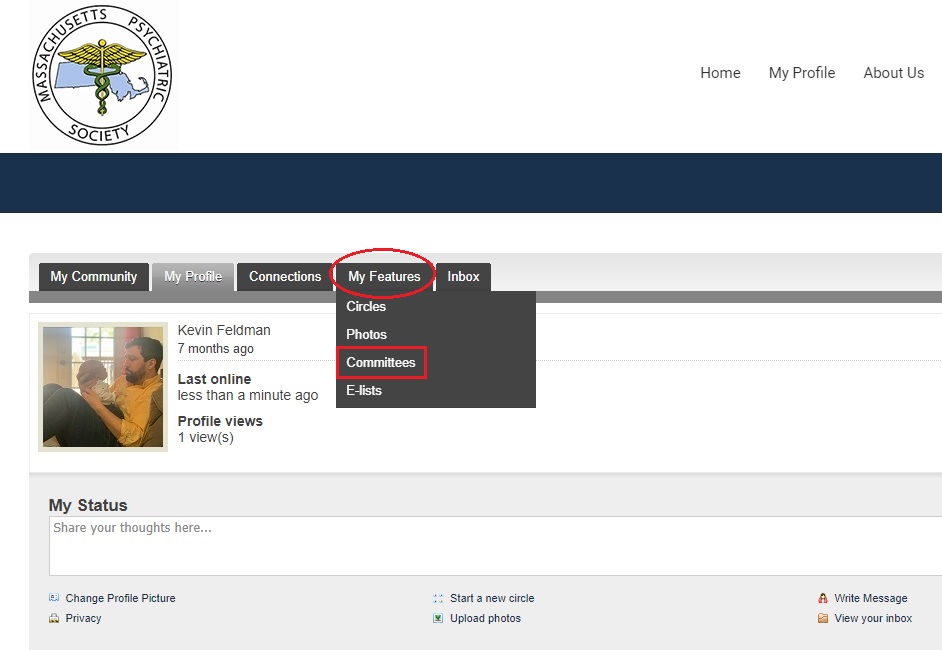
- You are now on the page which lists the committees that you are currently a member of. If you are missing a committee or would like to join others, please complete this form.
- By clicking a committee name on this listing, you will be taken to a page where you can:
- View, respond to or create intra-committee messages
- View the current committee member listing
- View or Add files to be shared with committee members.
If you are not a member of this committee but would like to be, please take this form and select the committee(s) that you would like to join.
|